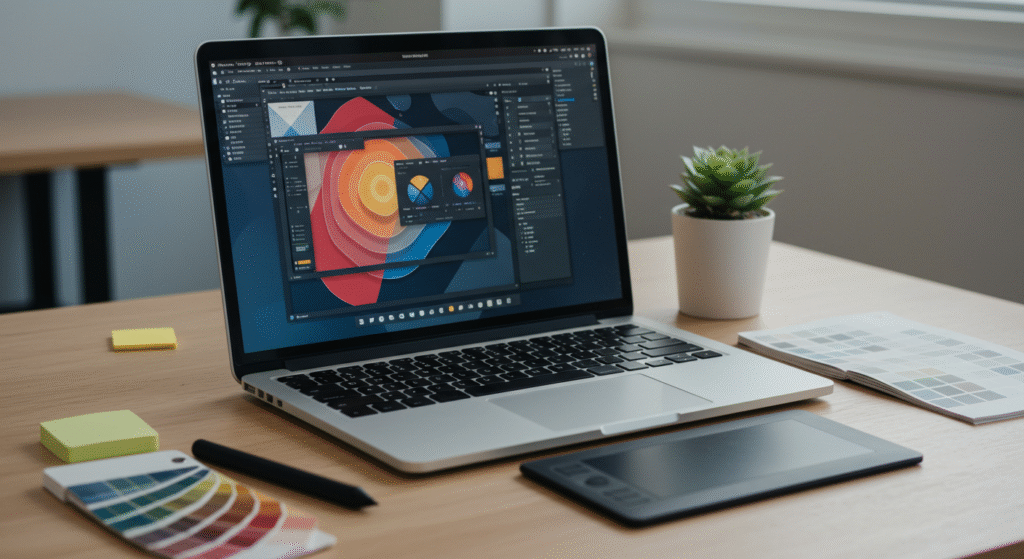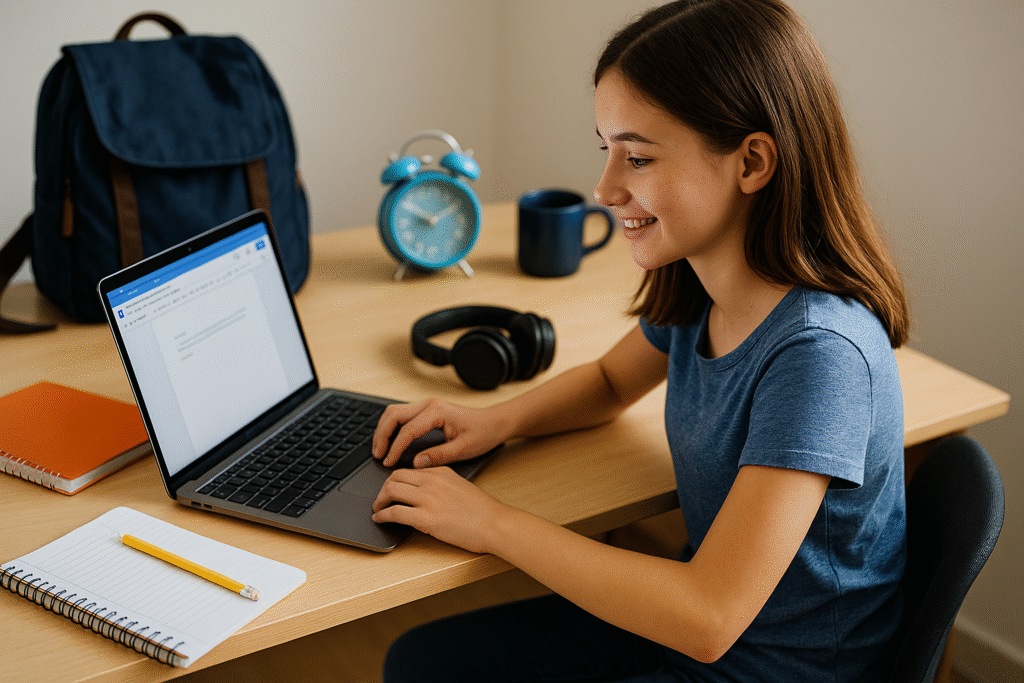Are you tired of your laptop crashing every time you open Photoshop? Or maybe your screen colors look nothing like what you print? Finding the best laptops for graphic design can feel like solving a puzzle with missing pieces.
Here’s the good news: you don’t need to spend forever researching specs and reading confusing reviews. The right laptop can make your creative work flow smoothly and help you meet tight deadlines without stress.
In this guide, we’ll walk through everything you need to know about choosing the perfect design laptop in 2025. You’ll discover which features matter most, see our top picks for different budgets, and learn how to match your laptop to your favorite design software.
Whether you’re a freelancer working from coffee shops or a studio designer who needs serious power, we’ve got you covered. By the end of this post, you’ll know exactly which laptop will boost your creativity and make your work life easier.
Let’s dive in and find your perfect design companion!
What Makes a Great Design Laptop
Not all laptops are built the same. When you’re working on graphic design projects, your computer needs to handle heavy files, bright colors, and complex software without breaking a sweat.
Graphics Card: Your Creative Powerhouse
The graphics card is like the engine of your design work. It handles all the visual processing when you’re working with layers, effects, and 3D models. Look for laptops with dedicated graphics cards from NVIDIA or AMD. Integrated graphics might work for basic tasks, but they’ll struggle with professional design software.
Display Quality That Shows True Colors
Your screen is your canvas. Poor display quality means your designs might look great on your laptop but terrible when printed or viewed on other devices. The best design laptops have screens that cover at least 99% of the sRGB color space. This ensures your reds are actually red and your blues pop the way they should.
RAM and Storage: Speed That Keeps Up
Design software loves RAM. Adobe Creative Suite, Sketch, and other design programs use lots of memory to run smoothly. We recommend at least 16GB of RAM, but 32GB is even better if your budget allows. For storage, solid-state drives (SSDs) load files much faster than traditional hard drives.
Battery Life for Mobile Creativity
Nothing kills creativity like a dead battery. If you work from different locations or attend client meetings, look for laptops with at least 8 hours of battery life. Some design tasks drain batteries faster, so having extra power keeps you working longer.
Build Quality and Portability Balance
Design laptops need to be tough enough for daily use but light enough to carry around. Look for laptops with solid aluminum builds and good cooling systems. Weight matters too – anything over 5 pounds gets heavy after a long day of carrying it around.
Processor Performance for Smooth Workflow
Modern design software works best with powerful processors. Intel Core i7 or AMD Ryzen 7 chips handle most design tasks well. These processors help your software run faster and let you work on multiple projects at once without slowdowns.
Top 5 Laptops for Graphic Design
Ready to see the best laptops that graphic designers actually love? We’ve tested these machines with real design software and talked to working designers about their experiences. Here are our top picks for 2025.
1. MacBook Pro 16-inch (2025) – The Creative Favorite
This laptop is like the Swiss Army knife of design work. The M3 Pro chip handles everything from Photoshop to 4K video editing without breaking a sweat. The 16-inch Liquid Retina display shows colors so accurately that many designers skip external monitors entirely.
Price range: $2,499 – $4,199 Best for: Adobe Creative Suite, UI/UX design, video editing
2. Dell XPS 15 Creator Edition – The Windows Powerhouse
Dell built this laptop specifically for creative professionals. The NVIDIA RTX 4070 graphics card crushes 3D rendering tasks, while the 15.6-inch OLED display delivers stunning color accuracy. Plus, the battery life easily lasts through a full workday.
Price range: $1,899 – $3,299 Best for: 3D modeling, motion graphics, print design
3. ASUS ProArt StudioBook – The Color Master
This laptop comes factory-calibrated for perfect colors right out of the box. The 17-inch 4K display covers 97% of DCI-P3 color space, making it ideal for designers who need precise color matching. The cooling system keeps performance steady even during long design sessions.
Price range: $2,199 – $3,799 Best for: Print design, photography, color-critical work
4. HP ZBook Studio G10 – The Mobile Workstation
Don’t let the business look fool you. This laptop packs workstation-level power into a surprisingly portable package. The NVIDIA RTX A2000 graphics card handles professional design software beautifully, and the display quality rivals desktop monitors.
Price range: $2,099 – $4,499 Best for: CAD work, architectural design, engineering graphics
5. Lenovo ThinkPad P1 Gen 6 – The Reliable Workhorse
This laptop might not win beauty contests, but it gets the job done day after day. The keyboard feels great for long typing sessions, and the performance stays consistent under heavy workloads. Many design studios buy these in bulk because they last for years.
Price range: $1,799 – $3,599 Best for: Everyday design work, team environments, budget-conscious studios
What Real Users Say
According to user reviews, the MacBook Pro wins for software compatibility and build quality. The Dell XPS 15 gets praise for its stunning display and gaming-level graphics performance. The ASUS ProArt stands out for color accuracy, while the HP ZBook impresses with its professional features.
Budget-Friendly Options Under $1500
Great design work doesn’t always require a huge budget. These laptops prove you can get solid performance without emptying your wallet. They might not have all the bells and whistles of premium models, but they’ll handle most design tasks just fine.
ASUS VivoBook Pro 15 – The Smart Choice
This laptop gives you surprising power for the price. The NVIDIA GTX 1650 graphics card handles Photoshop and Illustrator smoothly, while the 15.6-inch OLED display shows rich colors that look great for design work. The battery life lasts about 7 hours, which is decent for mobile work.
Price range: $899 – $1,299 Best for: Students, freelancers starting out, basic design tasks
Acer ConceptD 3 – The Color-Focused Option
Acer designed this laptop specifically for creators on a budget. The display covers 100% of the sRGB color space, so your colors stay accurate. The Intel Core i7 processor keeps design software running smoothly, and the white chassis looks professional in client meetings.
Price range: $1,199 – $1,449 Best for: Logo design, web graphics, small business owners
MSI Creator 15 – The Gaming-Design Hybrid
This laptop pulls double duty as both a design machine and gaming rig. The RTX 3060 graphics card provides plenty of power for design software, while the 144Hz display makes everything feel super smooth. The RGB keyboard might be flashy, but the performance is solid.
Price range: $1,299 – $1,499 Best for: Motion graphics, video editing, designers who also game
What You’ll Give Up
Budget laptops make smart compromises. You might get a slightly smaller screen, less RAM, or shorter battery life. The build quality won’t match premium laptops, but these machines still get the job done. Many successful designers started with budget laptops and upgraded later.
Smart Shopping Tips
Look for sales during back-to-school season and Black Friday. Consider refurbished models from reputable sellers – they often perform like new but cost much less. Don’t forget to factor in software costs when planning your budget.
Real Designer Feedback
According to user reviews, the ASUS VivoBook Pro 15 surprises people with its OLED display quality. The Acer ConceptD 3 gets praise for its color accuracy at this price point. The MSI Creator 15 wins points for versatility, though some find the gaming aesthetics too flashy for professional settings.
Design Software Performance Guide
Different design software programs need different amounts of power. Knowing what your favorite apps require helps you pick the right laptop without overspending or coming up short on performance.
Adobe Creative Suite: The Heavy Hitter
Photoshop, Illustrator, and InDesign are like the big three of design software. Photoshop loves RAM – the more you have, the smoother it runs with large files and lots of layers. Illustrator needs a good processor for vector calculations, while InDesign requires solid storage speed for handling multi-page documents.
For smooth Creative Suite performance, aim for at least 16GB of RAM and a dedicated graphics card. An Intel Core i7 or AMD Ryzen 7 processor keeps everything running without hiccups. SSD storage makes a huge difference when opening large files or working with linked images.
3D Modeling Software: The Power Hungry Apps
Programs like Blender, Cinema 4D, and Maya demand serious graphics power. These apps use your graphics card heavily for rendering and viewport navigation. A laptop with RTX 4060 or better will handle most 3D tasks well. For professional 3D work, consider RTX 4070 or higher.
RAM becomes even more important with 3D software. Complex scenes can easily use 32GB or more. If you’re serious about 3D work, treat 32GB as your starting point, not your goal.
Video Editing Software Needs
Premiere Pro, Final Cut Pro, and DaVinci Resolve mix the demands of photo editing with the processing power of 3D software. Video editing hammers your processor during exports while using your graphics card for effects and playback.
Look for laptops with at least 8 CPU cores and dedicated graphics. Fast SSD storage matters a lot here – video files are huge and need quick access. Battery life takes a hit during video work, so keep your charger handy.
Lighter Design Software Options
Not everyone needs the full Creative Suite. Programs like Canva, Figma, and Sketch run well on modest hardware. These web-based and lightweight apps work fine with integrated graphics and 8GB of RAM. They’re perfect for social media graphics, basic web design, and simple layouts.
Performance Tips That Actually Work
Close unused programs while designing – they eat up RAM even when you’re not using them. Keep your laptop’s fans clean for better cooling and consistent performance. Use external storage for old projects to keep your main drive fast and organized.
Display Features That Matter Most
Your laptop screen is where all your creative magic happens. A great display makes colors pop, shows fine details clearly, and helps you work comfortably for hours. Here’s what separates good screens from great ones.
Color Accuracy: Getting Colors Right
Nothing’s worse than designing something that looks perfect on your screen but prints all wrong. Color accuracy means your laptop shows colors the way they really are. Look for screens that cover at least 99% of the sRGB color space – this ensures your reds stay red and your blues stay blue.
Some laptops come factory-calibrated, which means the colors are already set up correctly. Others need color calibration with special tools. If you do lots of print work, consider laptops with Adobe RGB or DCI-P3 coverage for even better color range.
Screen Size and Resolution: Finding the Sweet Spot
Bigger screens give you more workspace, but they also make laptops heavier and drain battery faster. Most designers find 15 to 16 inches hits the right balance. You get plenty of room for toolbars and multiple windows without carrying a massive laptop.
For resolution, 4K sounds impressive but isn’t always better. On smaller screens, 4K makes text tiny and drains battery life. Many designers prefer 1440p (2560×1440) because it’s sharp enough for detailed work but easier on battery life and performance.
Display Quality Features That Make a Difference
OLED screens show deeper blacks and brighter colors than traditional LCD screens. They look stunning but can be more expensive and use more battery power. IPS LCD screens offer good color accuracy and wider viewing angles at lower prices.
Brightness matters more than you might think. Screens that get brighter than 400 nits work better in bright offices or outdoor spaces. Anti-glare coatings help reduce reflections, making it easier to work in various lighting conditions.
Touch Screen Benefits for Designers
Touch screens aren’t just for tablets anymore. Many design laptops now offer touch displays that work great with stylus pens for sketching and direct manipulation of design elements. Touch screens add weight and cost but can speed up certain design tasks.
The best touch screens support pressure sensitivity and palm rejection, just like professional drawing tablets. This lets you sketch ideas directly on screen or make quick edits without reaching for your mouse.
Portability vs Display Quality Balance
Larger screens with better color accuracy usually mean heavier laptops. Think about how you work – if you’re always at a desk, a 17-inch screen might be perfect. If you travel often or work from different locations, a 14-inch screen might be more practical.
Many designers use external monitors at their main workspace and rely on their laptop screen for mobile work. This approach lets you get a lighter laptop while still having a big, color-accurate display when you need it.
CONCLUSION
Finding the best laptops for graphic design doesn’t have to be overwhelming. The right choice depends on your specific needs, budget, and how you work.
Remember the key factors we covered: a dedicated graphics card for smooth performance, accurate display quality for true colors, enough RAM and storage for your design software, and good battery life for mobile work. These features make the biggest difference in your daily design experience.
Our top picks offer something for every designer. The MacBook Pro 16-inch leads in build quality and software compatibility. The Dell XPS 15 Creator Edition delivers powerful performance with stunning visuals. Budget-conscious designers can find great value in the ASUS VivoBook Pro 15 or Acer ConceptD 3.
Whether you’re editing photos, creating logos, or building complex 3D models, the right laptop becomes your creative partner. It should handle your design software smoothly, show colors accurately, and keep up with your workflow without slowing you down.
Ready to upgrade your design setup? Start by listing your must-have features, set your budget, and check user reviews for real-world performance feedback. Your perfect design laptop is out there waiting to boost your creativity.
FAQ
Q: How much RAM do I really need for graphic design work? A: Most designers need at least 16GB of RAM for smooth performance with Adobe Creative Suite. If you work with large files, 3D modeling, or video editing, 32GB is better.
Q: Are MacBooks better than Windows laptops for design? A: Both work great for design, but it depends on your software preferences. MacBooks excel with Final Cut Pro and have excellent color accuracy, while Windows laptops often offer more graphics card options.
Q: Can I use a gaming laptop for graphic design? A: Yes! Gaming laptops have powerful graphics cards and processors that handle design software well. Just make sure the display has good color accuracy for professional work.
Q: How important is battery life for a design laptop? A: Battery life matters if you work away from outlets often. Design software drains batteries faster than regular tasks, so look for at least 8 hours of rated battery life.
Q: Should I buy a laptop with a touchscreen for design work? A: Touch screens are helpful for sketching and direct editing, but aren’t essential. They add cost and weight, so consider if you’ll actually use the touch features regularly.