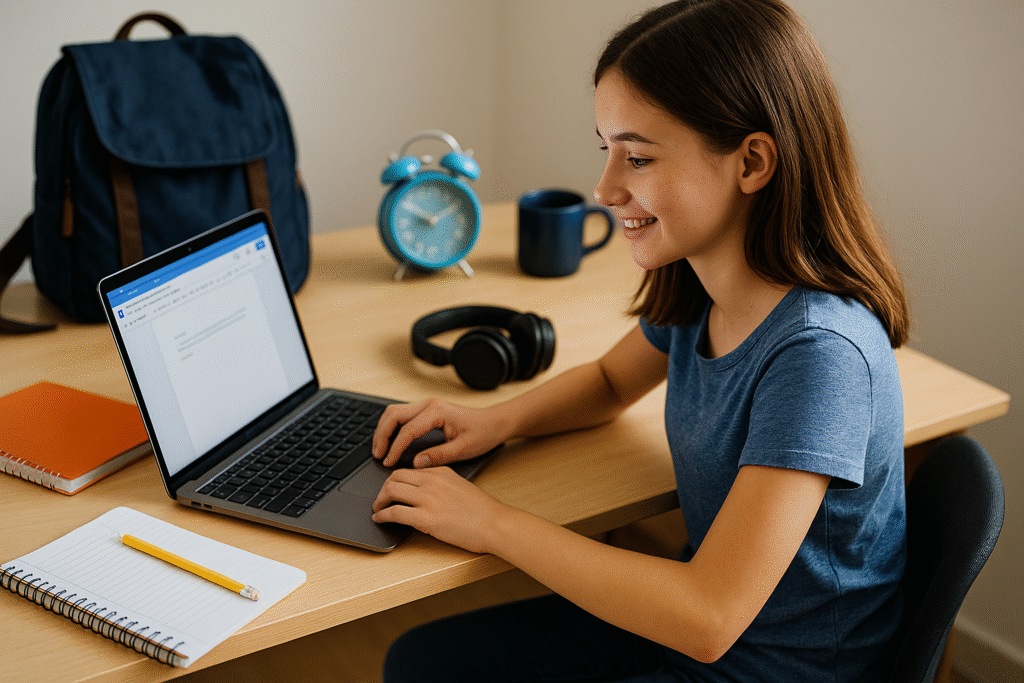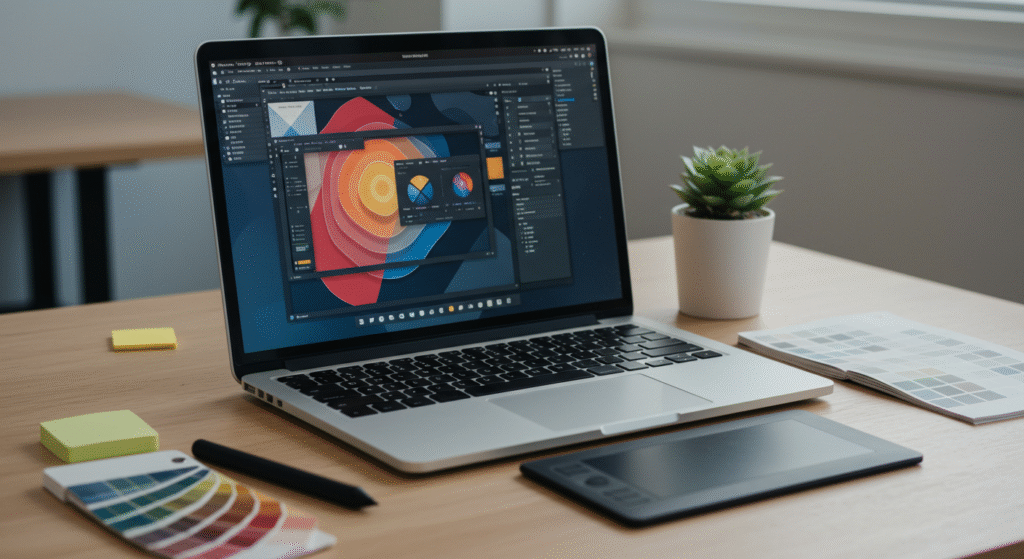Looking for the perfect laptop to power you through lectures, late-night study sessions, and everything in between? Whether you’re a note-taking whiz, a budding developer, or a creative artist editing your next masterpiece, choosing the right device for university life in 2025 has never been more essential—or more overwhelming.
With new innovations like OLED touchscreen displays, Intel Core Ultra 7 155H processors, and laptops optimised for Copilot Plus features, today’s options offer far more than just portability and battery life.
But here’s the catch: how do you choose between a MacBook Air (M3) known for its sleek Liquid Retina display and a performance-focused Lenovo Legion 5i with an RTX 4060 GPU? And what about those budget-friendly choices like the Acer Aspire Go 15, or ultra-repairable models like the Framework Laptop 13 (2025)?
In this guide, we’ve broken things down for you. From best overall picks to budget champions, 2-in-1 laptops for versatility to content creation powerhouses, we’ll walk you through everything you need to know, without the jargon. We’ve also considered real student needs: portability, build quality, battery life, and yes, even those all-important connectivity options like USB-C and HDMI ports for late-night presentations or dual-screen study setups.
So if you’re wondering how to stretch your budget, compare specs that actually matter, and invest in a laptop that lasts throughout your degree (and beyond), you’re in the right place. Let’s find the best laptop for your student life in 2025—one click at a time.
Key Factors to Consider When Choosing a Student Laptop
Let’s face it—choosing a laptop isn’t just about grabbing the flashiest model or chasing the lowest price tag. If you’re a university student, your laptop is your lifeline. It’s where you take notes, attend virtual lectures, research projects, stream your downtime shows, and maybe even build your first website or edit a short film. So, how do you pick the right one in 2025?
Below are the key factors to guide your decision—each chosen to align with real student needs, evolving tech trends, and what’s actually useful in day-to-day academic life.
1. Performance: Choose Power that Matches Your Course Load
Whether you’re crunching code or just writing essays, your laptop’s performance matters. Look for:
- Multithreaded performance if you’re into engineering, data science, or video editing
- Intel Core Ultra 7 155H processors or AMD Ryzen 7 CPUs for heavy multitasking
- Everyday use processors for simpler needs like note-taking, browsing, or streaming
💡 Tip: If you’re pursuing creative or tech-heavy majors, go for a device with a dedicated RTX 4060 GPU or higher. Otherwise, integrated graphics work just fine.
2. Battery Life: Stay Unplugged, Stay Productive
Campus life is mobile—and so should your laptop be. You don’t want to fight over outlets in lecture halls. Aim for:
- Battery life of at least 12–19 hours for all-day reliability
- Brands like the MacBook Air (M3) and MSI Summit 13 AI+ Evo known for superior endurance
- Energy-efficient displays like OLED touchscreen panels, which balance performance with longevity
3. Portability: Light Enough for Lecture Halls
You’ll be carrying this thing around all day, so weight and form factor are non-negotiable.
- Look for laptops under 3.5 lbs with a thin profile
- Models like the Asus Zenbook 14 OLED and Samsung Galaxy Book5 Pro blend power with portability
- Bonus: Build quality matters—go for metal or composite chassis over fragile plastic
4. Storage and RAM: Think Long-Term
Running out of space mid-semester? That’s not ideal at all.
- Go for at least 512GB SSD and 16GB RAM if you multitask or work with media
- Entry-level users can start with 256GB SSD + 8GB RAM (upgradeable is better!)
- Check if the laptop is repairable and upgradeable like the Framework Laptop 13 (2025)
5. Connectivity and Ports: No More Dongle Drama
Whether you’re presenting in class or connecting to an external monitor, ports matter.
- Look for: USB-A, USB-C, HDMI, SD card reader, and a 3.5mm headphone jack
- Microsoft Surface Pro (2025) and other modern laptops now also support external display support and stylus inputs
Now, here’s a question you need to ask yourself: Will this laptop grow with me? Can it keep up with my academic demands while at the same time allow me to unwind with Netflix or casual gaming? When you think long-term and tailor your choice to your real needs, you’re investing in more than just a device – you’re investing in a smoother, smarter student life.
Let’s now dive into the best laptops that check all these boxes.
Best Overall Laptops for University Students
Not all laptops are created equal. And when you’re juggling assignments, Zoom lectures, and maybe even a little creative work or gaming, you need a machine that can keep up with everything. That’s where the best overall laptops for students in 2025 come in. These aren’t just powerful – they’re balanced, reliable, and built to last your entire academic journey.
So, if you’re looking for one device that checks all the right boxes – performance, battery life, portability, and future-proofing—this is where your search begins.
1. MacBook Air (M3) – Lightweight, Long-Lasting, and Simply Smart
The MacBook Air (M3) continues to dominate in 2025 for a reason. Apple’s M3 chip delivers blazing-fast speeds, whisper-quiet performance, and battery life that stretches up to 19 hours—all inside a sleek, Liquid Retina display.
Why it’s great for you:
- Perfect for both note-takers and creatives
- Lightweight and ultra-portable for on-the-go use
- Runs macOS, offering seamless sync across Apple devices
- Great for content creation like video editing, presentations, or graphics
Additionally, the new M3 version introduces Copilot Plus features that boost productivity in academic workflows.
2. Dell XPS 13 (2025) – Premium Design Meets Everyday Power
If you’re looking for something Windows-based that feels just as premium, the Dell XPS 13 is a top-tier choice. It strikes a near-perfect balance between build quality, processing power, and design elegance.
What makes it stand out:
- Stunning OLED touchscreen with rich colors and ultra-slim bezels
- Powered by the Intel Core Ultra 7 155H processor for excellent office performance
- Compact, durable chassis—ideal for slipping into a backpack
- Solid battery life and thermals, making it a dependable daily driver
3. Asus Zenbook 14 OLED – Beautiful Display, Smart Value
The Asus Zenbook 14 OLED is proof that you don’t have to break the bank to get high-end features. With a dazzling 4K OLED display and a strong focus on portability, it’s a stellar pick for you if you prioritise screen quality and daily usability.
If you are like most other students, you certainly love the following features:
- Vivid visuals perfect for photo editing, research, or streaming
- Lightweight chassis with an all-black, chic design
- Impressive connectivity options, including USB-C, HDMI, and SD card reader
- Great multithreaded performance for multitaskers
4. Samsung Galaxy Book5 Pro – Portability Meets Power
If you’re often moving between lectures, libraries, and coffee shops, the Samsung Galaxy Book5 Pro offers a compelling blend of battery efficiency and elegant design. It’s one of the best ultraportable laptops you can buy if you value mobility without sacrificing performance.
Features include:
- Lightweight and ultra-slim for all-day carry
- AMOLED screen for true-to-life visuals
- Optimized for streaming, productivity, and cloud work
- Seamless ecosystem integration with Samsung phones and tablets
What Makes These Laptops the “Best Overall”?
We picked these laptops not just for their specs, but for how well they actually serve students. Each one offers a blend of:
- Performance that fits real-world student tasks
- Battery life that lasts through back-to-back lectures
- Build quality that withstands daily wear and tear
- Port selection that supports peripherals without dongle headaches
Whether you’re team macOS or Windows, creative or STEM-focused, these laptops are well-rounded enough to adapt as your academic needs evolve.
Now, we’ll explore the best budget laptops, since high performance doesn’t always mean a high price.
Top Budget Laptops That Don’t Compromise on Quality
If you think you need to spend over $1,000 to get a reliable, high-performing laptop for your university need? Think again. The truth is, there are several affordable options in 2025 that deliver solid performance, great battery life, and dependable build quality, without draining your savings.
Whether you’re studying liberal arts, business, or STEM, these best budget laptops are designed to keep up with your coursework, streaming, and everything in between. Let’s take a look at the ones that give you real value for your money.
1. Acer Aspire Go 15 – Big on Value, Light on Price
We’ll start with Acer Aspire Go 15. If you’re looking for a no-fuss, dependable machine that handles everyday use like web browsing, note-taking, and video calls, this is a standout.
Why most students love Acer Aspire Go 15:
- Large 15.6” display that’s great for multitasking
- Surprisingly strong battery life for its price range
- Full-size keyboard with a number pad for data entry or spreadsheets
- Multiple ports including USB-A, USB-C, and HDMI—no dongles needed
This is one of the best budget laptops for students who need a simple yet capable machine.
2. Asus Chromebook Plus CX34 – Fast, Cloud-First, and Fuss-Free
If you spend most of your time online, the Asus Chromebook Plus CX34 is a fast, stylish laptop made for you. It’s perfect if you do a lot of online research, use cloud storage, and rely on tools like Google Docs.
The following are the standout features:
- Web-based tests show snappy performance even with multiple tabs
- Lightweight, making it easy to carry across campus
- Long-lasting battery that keeps you productive all day
- Includes Intel Arc 130V graphics for better visual output in a Chromebook
It’s also perfect for note takers and those doing cloud work on a budget.
3. HP Pavilion x360 – Budget 2-in-1 That Works Hard
We recommend HP Pavilion x360 if you need a little more flexibility. It’s a reliable 2-in-1 laptop that transforms from laptop to tablet mode—great for sketching diagrams or annotating lecture slides.
Why you’ll love it:
- Responsive touchscreen and support for stylus input
- Rotating hinge that adapts to your working style
- Decent specs for streaming, word processing, and presentations
- A stylish design that doesn’t scream “budget laptop”
If you’re searching for the best budget 2-in-1 laptop, this is a top pick.
What Makes a Budget Laptop Worth It?
Before settling on any device, here are a few things to check, so you get quality without compromise:
- Battery Life: Look for at least 8–10 hours to get through a full school day.
- Build Quality: While plastic is common, avoid models with poor hinge durability.
- RAM and Storage: Aim for 8GB RAM and 256GB SSD—plenty for most student workloads.
- Connectivity Options: Don’t sacrifice ports. The more, the better.
A Word on Budget Picks
Don’t let the term “budget” fool you—these laptops are more than capable of handling the daily grind of university life. With options like the Acer Aspire Go 15 and Asus Chromebook Plus CX34, you’re not just saving money—you’re making a smart, strategic tech investment.
In the next section, we’ll explore laptops tailored for creatives and design students, where performance and visuals take center stage.
Best Laptops for Creative and Design Students
If you are studying graphic design, animation, photography, architecture, or video production, then know that a standard laptop just won’t cut it. You need a machine that can handle high-resolution visuals, complex rendering tasks, and heavy software like Adobe Creative Cloud, Blender, or AutoCAD, without slowing you down.
In 2025, the best laptops for creatives aren’t just about raw power. They’re about combining performance, display quality, and design flexibility in one portable package. Below are our top picks, hand-selected for students who take creativity seriously.
1. Apple MacBook Pro M3 – The Creative Industry’s Powerhouse
The MacBook Pro M3 continues to dominate for students in visual arts and design fields. With Apple’s newest M3 chip and up to 32GB unified memory, this laptop effortlessly runs video editing and 3D modeling software.
Why it’s ideal for creatives:
- Liquid Retina display with incredible color accuracy
- Unmatched battery life—up to 21 hours
- Quiet, fanless operation even under load
- Seamless integration with photo editing and video production apps
Pair it with the macOS ecosystem and you’ve got a polished, premium experience built for productivity and precision.
2. Asus ProArt P16 – Built for Visual Storytellers
Specifically designed for content creators, the Asus ProArt P16 features professional-grade performance and an ultra-vibrant 4K OLED display. This is a laptop that turns heads—and renders frames with stunning clarity.
Top creative features:
- Powered by an Intel Core i9 CPU and RTX 4070 GPU for fast rendering
- Factory-calibrated OLED touchscreen with HDR support
- Stylus support and precision touchpad for drawing and sketching
- Built-in SD card reader and full port selection for easy media transfer
If you’re working on high-end design projects or digital artwork, this machine won’t let you down.
3. MSI Summit 13 AI+ Evo – Sleek, Smart, and Capable
Don’t let its compact design fool you. The MSI Summit 13 AI+ Evo delivers serious performance, combining portability with AI-powered processing. It’s ideal for students who move between classrooms, studios, and cafes—but still need creative muscle.
Creative student favorites:
- Ultra-light and stylish chic design
- Excellent AMOLED screen for vibrant colors and sharp detail
- Enhanced cooling and vent positioning for stable performance
- Works well for content creation, streaming, and cloud-based collaboration
The optional MSI Pen2 stylus is a great addition for illustrators and note takers alike.
What Makes a Laptop Great for Creatives?
Before you buy, here are the specs and features that truly matter for creative work:
- GPU Power: Look for a discrete graphics card like the RTX 4060 or 4070 for 3D work and video editing.
- Display: Prioritize an OLED or AMOLED screen with 100% DCI-P3 color gamut and at least 1080p resolution.
- CPU Performance: An Intel Core i9 or high-end Ryzen 7 CPU ensures smooth multitasking and rendering.
- Storage & RAM: At least 16GB RAM and 1TB SSD for storing large media files and running heavy software.
- Port Selection: Look for USB-C, SD card reader, and external display support—essentials for transferring and presenting your work.
Our Advice
Your laptop isn’t just a tool. It’s your creative partner. Whether you’re designing posters, editing videos, or sketching out the next big thing, you need a machine that brings your vision to life without holding you back.
The MacBook Pro M3, Asus ProArt P16, and MSI Summit 13 AI+ Evo all offer distinct advantages depending on your needs, budget, and style of creativity.
Up next: let’s explore the best laptops for coding and engineering majors, where processing power and thermal performance take center stage.
Best Laptops for Coding and Engineering Majors
Are you diving into software development, 3D modeling, machine learning, or engineering simulations? If so, you’ll need a laptop that’s more than just “good” – you need something engineered for power, efficiency, and performance under pressure. Whether you’re running Visual Studio, MATLAB, AutoCAD, or Python scripts with heavy libraries, the right laptop can make your workflow smooth and frustration-free.
But here’s the challenge: how do you choose the best laptop for coding and engineering in 2025 without overspending or picking features you won’t use?
Let’s break down the top choices that hit the sweet spot between power, cooling, and future-proof performance.
1. Dell XPS 15 (2025) – Premium Power for Heavy Workloads
The Dell XPS 15 is a favorite among tech students for good reason. With a high-performance setup and a durable, lightweight frame, it’s ideal for both compiling large projects and presenting them in style.
Why it works for engineering and programming:
- Equipped with Intel Core Ultra 7 155H processor for seamless multithreaded performance
- Brilliant OLED touchscreen for enhanced detail in simulations and models
- Generous port selection including USB-C, HDMI, and SD card reader
- Exceptional battery life for all-day classroom and lab use
This laptop can handle intense development tasks while still being sleek enough to carry to class.
2. Lenovo Legion 5i – Built for Coders and Gamers Alike
The Lenovo Legion 5i merges gaming performance with coding efficiency—perfect if you’re a dual-purpose user. With a RTX 4060 GPU and great thermal management, this laptop stays cool even during heavy compile sessions or rendering jobs.
What students love:
- High refresh rate display (165Hz) ideal for both gaming and coding comfort
- Powerful AMD Ryzen 7 CPU or Intel variants available
- Spacious keyboard with number pad for data-heavy inputs
- Durable chassis and well-positioned vents for better airflow
It’s especially good for majors involving simulation, AI, or data analysis.
3. HP Envy 16 (2025) – Smart, Stylish, and Exceptionally Functional
If you want a machine that looks good and performs even better, the HP Envy 16 is a smart bet. It’s an all-rounder with high processing power, sleek design, and upgrade options.
Standout features:
- RTX 4060 GPU for heavy graphical workloads
- Strong build quality and refined finish—professional enough for presentations
- Spacious screen and crisp resolution perfect for multi-window development
- Excellent keyboard quality and responsive touchpad
Plus, it’s known for being relatively affordable compared to other performance-heavy models.
What to Look for in a Laptop for Programming or Engineering
Here’s a quick checklist to help you find the right specs:
- Processor (CPU): Look for Intel Core i7/i9 or AMD Ryzen 7 for reliable multithreaded performance
- Memory (RAM): Minimum 16GB RAM—you’ll need it for IDEs, compilers, and VMs
- Storage: Opt for a 512GB or 1TB SSD for faster boot times and project storage
- Graphics (GPU): Discrete GPUs like RTX 4060 or higher are crucial for rendering, simulations, and ML
- Cooling and Ventilation: Look for models with well-designed cooling and vent positioning—it makes a big difference under load
- Upgradeability: Consider laptops that allow RAM and SSD upgrades, like the Framework Laptop 13 (2025)
Our Advice
When it comes to programming, 3D modeling, and engineering, your laptop isn’t just a productivity tool—it’s your development environment, test lab, and digital workshop. Prioritize performance, durability, and upgradability over flashy features.
With options like the Dell XPS 15, Lenovo Legion 5i, and HP Envy 16, you’re not just buying a laptop—you’re investing in a powerful academic and professional companion.
Ready to explore laptops that combine flexibility and touchscreen functionality? Next up: the best 2-in-1 and convertible laptops for students.
Best 2-in-1 and Convertible Laptops for Note-Taking and Flexibility
Ever wished your laptop could double as a notebook, tablet, or even a sketchpad? If you’re someone who prefers to take handwritten notes, annotate lecture slides, or brainstorm visually, a 2-in-1 laptop might be your ideal study companion.
In 2025, convertible laptops have evolved beyond gimmicks—they’re now powerful, portable, and purpose-built for students who value flexibility, portability, and productivity. Whether you’re in design, education, or just enjoy a more tactile workflow, here are the best 2-in-1s worth considering.
1. Microsoft Surface Pro (2025) – The Gold Standard for Note-Takers
The Microsoft Surface Pro (2025) remains a top pick for its refined hardware, lightweight design, and powerful internals. It’s a Copilot Plus-ready device that brings out the best in students who value versatility.
Why it stands out:
- Responsive touchscreen with stylus support—great for handwritten notes and diagrams
- Excellent battery life for all-day productivity
- Detachable keyboard and adjustable kickstand
- Compact enough to carry everywhere, yet powerful enough to run Windows apps smoothly
Pair it with the Surface Pen, and you’ve got a digital notebook that keeps pace with your learning style.
2. Lenovo Yoga 7i – Smooth, Smart, and Surprisingly Affordable
If you’re after a great value 2-in-1 that doesn’t skimp on features, the Lenovo Yoga 7i is a solid contender. Its 360-degree hinge lets you switch between laptop, tent, and tablet modes in seconds—perfect for in-class note-taking or binge-watching during study breaks.
Student-friendly features:
- Comfortable keyboard quality and responsive touchpad
- Durable build with a premium finish
- Runs on a Intel Core Ultra 7 processor for smooth office performance
- Ample port selection including USB-C, HDMI, and headphone jack
This is one of the best budget 2-in-1 laptops for students who want both function and form.
3. Samsung Galaxy Book3 360 – Stylish Flexibility with a Brilliant Display
Looking for a laptop that’s as sleek as your phone? The Samsung Galaxy Book3 360 offers stunning visuals, smart pen features, and a lightweight design that’s easy to carry across campus.
Why students love it:
- AMOLED screen offers deep blacks and vibrant colors—perfect for note takers, creatives, or media lovers
- Ultra-slim and elegant chic design
- Seamless integration with Samsung devices
- Long battery life for on-the-go study sessions
It’s ideal for students who appreciate great design as much as great functionality.
Why Choose a 2-in-1 Laptop?
Here’s why 2-in-1s are becoming a staple in student tech:
- Multimode Usage: Switch between laptop, tent, stand, and tablet modes
- Better Note-Taking: Great for handwriting, sketching, and annotating PDFs
- Compact & Portable: Designed for students who are always on the move
- Stylus-Friendly: Many models include or support digital pens
- Entertainment-Ready: Fold it into tent mode for streaming after class
Whether you’re in a lecture hall, studio, or library, the versatility of a 2-in-1 can adapt to your environment and workflow.
Final Thoughts on Convertible Laptops
A great 2-in-1 laptop is more than a gimmick. It’s a powerful tool that supports your learning style and simplifies your academic life. From the Surface Pro (2025) with its best-in-class stylus experience to the Samsung Galaxy Book3 360 with its dazzling AMOLED screen, these laptops combine flexibility and power in one sleek package.
Additional Accessories to Maximize Productivity
So, you’ve found the perfect laptop—but what about the tools that elevate your study sessions, streamline your workflow, and help you stay organized (and sane) during crunch time?
Laptops are powerful on their own, but pairing them with the right accessories can dramatically enhance your productivity, connectivity, and everyday comfort. Whether you’re in a dorm, library, or bouncing between lectures, having the right gear by your side makes a real difference.
Let’s explore the must-have laptop accessories for students in 2025.
1. Laptop Bags and Sleeves – Protect Your Investment
Your laptop goes wherever you go, so protecting it is non-negotiable.
Look for:
- Water-resistant materials
- Padding for shock protection
- Slim profiles that fit into backpacks or carry-ons
Brands like Herschel, Targus, and even minimalist options on Amazon offer stylish protection without the bulk.
2. Multiport USB Hubs – All the Ports You Actually Need
Many ultra-thin laptops now have limited ports. A good USB-C hub or multiport adapter ensures you stay connected.
Essential ports to look for:
- USB-A, USB-C, HDMI, SD card reader
- Ethernet port (for stable network connections in older buildings)
- Pass-through charging support
Bonus if it also includes a Kensington lock slot for added security in public study spaces.
3. Portable Chargers and Power Banks – Stay Unplugged Longer
Running low on battery during a lecture or library session? A reliable portable charger is a game-changer—especially when outlets are scarce.
Power bank features students love:
- 20,000 mAh or higher capacity
- USB-C PD (Power Delivery) for faster charging
- Compact size for easy packing
Some newer models even support laptop charging, ideal for power users.
4. Noise-Canceling Headphones – Focus in Any Environment
Cafes, dorm rooms, and shared libraries aren’t always the quietest. Noise-canceling headphones can create your own bubble of concentration.
Top features to prioritize:
- Active noise cancellation (ANC)
- Long battery life (think 20–40 hours)
- Comfortable fit for extended wear
- Great for streaming lectures or attending virtual classes
If you’re on a budget, wireless earbuds with passive noise isolation are also solid alternatives.
5. External Displays and Input Devices – Build a Mini Workstation
Want to boost productivity in your dorm room? Setting up a secondary monitor, external keyboard, or mouse can reduce eye strain and improve multitasking.
Consider these add-ons:
- External display support via HDMI or USB-C
- Full-size mechanical or membrane keyboard
- Wireless ergonomic mouse for more comfortable navigation
- Laptop stands for better posture and screen positioning
These simple upgrades transform your laptop into a full workstation—ideal for writing essays, coding, or working on design projects.
6. Backup and Storage Devices – Don’t Lose Your Work
Accidents happen. Always back up your files—especially if your laptop doesn’t have tons of onboard storage.
Smart storage options:
- External SSDs for fast backup and file transfers
- Cloud storage for collaboration and accessibility
- Thumb drives for quick offline sharing
Choosing accessories with repairable and upgradeable features is also a wise move for long-term tech flexibility.
Our Advice
A laptop alone is powerful. But paired with the right accessories, it becomes a customised productivity hub tailored to your academic lifestyle.
Whether you’re aiming for better organisation, more focus, or greater comfort, these tools help you make the most of your tech investment. And remember: the best gear doesn’t have to be expensive; it just has to meet your real-world needs.
Concusion
So—after diving into performance benchmarks, screen types, battery specs, and form factors—you might still be wondering: Which laptop is truly right for me?
Here’s the truth: there’s no universal “best laptop” for every student. The best overall option for one person might be a budget-friendly pick for another, or even a powerful content creation laptop for someone deep into design or video production. What matters most is how well a device fits your daily life, your course load, and your long-term goals.
Ask yourself:
- Will this laptop keep up with the demands of my major?
- Do I need portability above all else? Or raw multithreaded performance?
- Am I working with web-based tools like ChromeOS, or heavier software that needs a strong RTX 4060 GPU or Intel Core i9 CPU?
- Is battery life going to be a dealbreaker during back-to-back lectures?
Whether you’re heading into engineering, liberal arts, business, or media, your laptop should be a tool that simplifies—not complicates—your academic experience.
And don’t forget: your ideal setup doesn’t end with the laptop. Accessories like a stylus, external display support, or even a great pair of noise-canceling headphones can elevate how you work and study, especially in shared or mobile environments.
By choosing the right combination of performance, portability, and smart extras, you’re not just buying a laptop—you’re investing in a smoother, more productive university experience.
So take your time, compare your options, and choose confidently. And – our future self – the one submitting projects on time, editing presentations, and researching at midnight – will thank you.