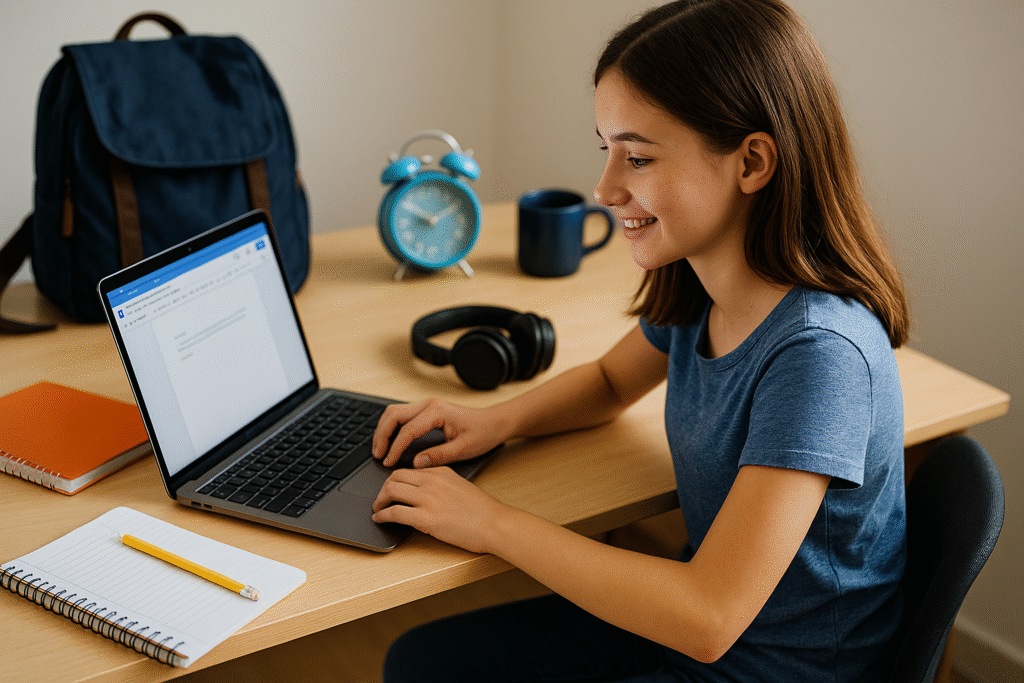Are you tired of your laptop freezing up when you’re coding? Does it take forever to compile your programs? You’re not alone! Finding the top laptop for coding and programming can make or break your development experience.
Think about it. You spend hours every day staring at your screen, typing code, and running programs. Your laptop is your most important tool. It’s like a chef’s knife or a painter’s brush. When it works great, everything flows smoothly. When it doesn’t, every task becomes a struggle.
The good news? 2025 brings amazing options for programmers like you. Whether you’re building websites, creating mobile apps, or working with data science, there’s a perfect laptop waiting for you. But with so many choices, how do you pick the right one?
That’s where this guide comes in. We’ll walk through everything you need to know about choosing the best laptop for your programming needs. You’ll learn what specs really matter, which brands deliver the best performance, and how to get the most bang for your buck.
By the end of this post, you’ll know exactly which laptop fits your coding style, budget, and goals. No more guessing. No more buyer’s remorse. Just the confidence to make the right choice for your programming journey.
Ready to find your perfect coding companion? Let’s dive in!
What Makes the Top Laptop for Coding and Programming?
Shopping for a laptop can feel overwhelming. There are so many numbers, specs, and fancy terms. But here’s the truth: you don’t need to be a tech expert to pick a great coding laptop. You just need to know what matters most for programming.
Let’s break down the key features that separate good laptops from great ones for coding.
Processor Power for Development
Your processor is like the brain of your laptop. It handles all the thinking work. When you’re coding, your processor compiles code, runs multiple programs, and switches between tasks. A slow processor means waiting around a lot.
Look for at least an Intel Core i5 or AMD Ryzen 5 processor. These give you solid performance without breaking the bank. If you work with heavy programming tasks like game development or data analysis, consider stepping up to an i7 or Ryzen 7.
RAM Requirements for Multiple Apps
RAM is your laptop’s short-term memory. It holds all the programs you’re currently using. As a programmer, you’ll often have your code editor, browser, terminal, and other tools open at once. Low RAM means your laptop will slow down or freeze up.
Start with 16GB of RAM. This gives you breathing room for most programming tasks. If you’re doing data science, machine learning, or running virtual machines, 32GB is even better. Trust me, you’ll thank yourself later when everything runs smoothly.
Storage Speed and Space Needs
Storage comes in two main types: traditional hard drives (HDD) and solid-state drives (SSD). For programming, always choose SSD. It’s much faster, which means your laptop boots up quickly and programs load instantly.
You’ll want at least 512GB of space. This gives you room for your operating system, development tools, and projects. If you work with large files or databases, consider 1TB or more.
Display Quality for Long Sessions
You’ll spend hours looking at your screen, so display quality matters a lot. A good screen reduces eye strain and makes coding more enjoyable. Look for at least 1080p resolution (Full HD). This gives you crisp text that’s easy to read.
Screen size is personal preference. 13-inch laptops are portable but might feel cramped. 15-inch screens give you more room to see your code. Some programmers love ultrawide screens for split-screen coding.
Battery Life for Mobile Work
Nothing kills productivity like a dead laptop. If you code in coffee shops, co-working spaces, or during travel, battery life becomes crucial. Look for laptops that last at least 8 hours with normal use.
Keep in mind that heavy programming tasks drain batteries faster. Running compilers, virtual machines, or multiple development tools will reduce battery life. Always check real-world battery tests, not just manufacturer claims.
Top Laptops for Coding and Programming Categories
Not all programmers have the same needs or budget. A student learning Python has different requirements than a senior developer building enterprise software. That’s why we’ve broken down the best laptops into clear categories.
Let’s find the perfect fit for your situation and wallet.
Budget-Friendly Options Under $800
You don’t need to spend a fortune to get a solid coding laptop. These budget picks prove that good programming doesn’t require premium prices.
The Acer Aspire 5 leads this category. It packs an AMD Ryzen 5 processor, 8GB of RAM, and a 256GB SSD for around $600. That’s enough power for web development, learning new languages, and small projects. The 15.6-inch screen gives you room to work, and the battery lasts about 7 hours.
Lenovo’s IdeaPad 3 is another smart choice. It offers similar specs with a slightly better keyboard. The keys feel more responsive, which matters when you’re typing code all day.
One tip for budget laptops: consider upgrading the RAM later. Many budget models come with 8GB but can be upgraded to 16GB. This saves money upfront while giving you room to grow.
Mid-Range Performers ($800-$1500)
This sweet spot gives you professional-grade performance without the premium price tag. These laptops handle most programming tasks with ease.
The ASUS VivoBook S15 shines here. It comes with 16GB RAM, a fast SSD, and excellent build quality for around $900. The keyboard is comfortable for long coding sessions, and the screen is bright and clear.
For Windows users, the Surface Laptop 5 offers premium design and solid performance. It’s thin, light, and has great battery life. The touchscreen is a nice bonus for design work or presentations.
HP’s Pavilion line also deserves mention. These laptops offer good value with decent specs and reliable performance. They’re not flashy, but they get the job done.
Premium Powerhouses ($1500+)
When you need maximum performance and don’t mind paying for it, these laptops deliver. They’re built for serious development work and demanding applications.
The MacBook Pro 14-inch is hard to beat. Apple’s M3 chip blazes through compilation, the screen is gorgeous, and battery life is incredible. If you’re doing iOS development, it’s basically required. Even for other types of programming, many developers swear by the smooth macOS experience.
On the Windows side, the ThinkPad X1 Carbon offers business-grade durability with excellent performance. The keyboard is legendary among programmers, and the trackpad is precise and responsive.
Gaming Laptops for Heavy Development
Sometimes you need serious power for heavy lifting. Game development, machine learning, or running multiple virtual machines requires gaming-level hardware.
The ASUS ROG Zephyrus G14 balances power and portability. It packs a powerful processor and dedicated graphics card while staying relatively compact. The extra GPU power helps with AI development and data visualization.
MSI’s Creator series laptops target content creators but work great for programming too. They offer workstation-level performance with good cooling systems to handle sustained workloads.
Top Laptop for Coding and Programming by Operating System
Your choice of operating system can make or break your programming experience. Each OS has its strengths and weaknesses. The good news? There’s no single “best” choice. It depends on what you’re building and your personal preferences.
Let’s explore your options and find the right fit.
Windows Laptops for Versatile Coding
Windows dominates the laptop market for good reason. It’s compatible with almost everything and gives you the most hardware choices. For programming, Windows offers excellent flexibility.
Visual Studio Code runs beautifully on Windows. So does Visual Studio, IntelliJ IDEA, and pretty much every other development tool you can think of. Windows also plays nice with different programming languages. Whether you’re coding in Python, Java, C#, or JavaScript, you’ll feel right at home.
The Windows Subsystem for Linux (WSL) is a game-changer. It lets you run Linux commands and tools directly on Windows. This gives you the best of both worlds: Windows compatibility with Linux development power.
Gaming laptops running Windows often offer the best performance for your money. You get powerful processors, lots of RAM, and dedicated graphics cards. This extra power helps with heavy programming tasks like machine learning or game development.
MacBooks for iOS Development
If you’re building iPhone or iPad apps, MacBooks are your only option. Apple requires Xcode, which only runs on macOS. But even beyond iOS development, many programmers love MacBooks for other reasons.
The build quality is excellent. MacBooks feel solid and premium. The trackpad is incredibly responsive, and the keyboard (on newer models) is comfortable for long coding sessions. Battery life often beats Windows laptops by several hours.
macOS is based on Unix, which makes it friendly for many programming tasks. The terminal is powerful, and installing development tools is usually straightforward. Many web developers prefer the macOS environment for its stability and clean interface.
The M3 MacBook Pro offers incredible performance per watt. It stays cool and quiet even during heavy compiling. The unified memory architecture means 16GB on a MacBook often feels like 32GB on a Windows machine.
Linux-Ready Machines
Linux gives you ultimate control over your development environment. It’s free, customizable, and loved by many programmers. The challenge is finding laptops that work well with Linux out of the box.
Dell’s XPS Developer Edition comes with Ubuntu pre-installed. Everything works perfectly from day one. No driver hunting or compatibility issues. Dell tests these laptops specifically for Linux development.
Lenovo ThinkPads have excellent Linux support. The community has tested these machines extensively. You can find detailed compatibility guides for almost any ThinkPad model.
System76 builds laptops specifically for Linux. Their Pop!_OS distribution is designed for developers. While more expensive than mainstream options, you get guaranteed compatibility and excellent support.
Dual-Boot Friendly Options
Want the flexibility to run multiple operating systems? Some laptops handle dual-boot setups better than others. This lets you switch between Windows and Linux, or even add macOS (though this requires technical skills).
ThinkPads excel at dual-boot setups. Their BIOS settings are flexible, and hardware compatibility is excellent across different operating systems. Many programmers run Windows for client work and Linux for personal projects.
Modern laptops with plenty of storage make dual-booting practical. A 1TB SSD gives you room for multiple operating systems and development environments. Just remember to back up your data before attempting any dual-boot setup.
Top 5 Laptops for Different Programming Needs
Every programmer has different needs. A web developer working on websites needs different tools than someone building mobile apps or analyzing data. That’s why we’ve picked the best laptop for each type of programming work.
Here are our top picks for 2025.
Web Development Champion
Winner: MacBook Air M3 (15-inch)
Web development is all about juggling multiple tools. You need your code editor, browser with dev tools, local servers, and design software all running smoothly. The MacBook Air M3 handles this like a champ.
The M3 chip blazes through code compilation and keeps everything responsive. You can run VS Code, Chrome with dozens of tabs, Node.js servers, and Figma without any slowdown. The 15-inch screen gives you room for split-screen coding and testing.
Battery life is incredible. You can code for 12+ hours without plugging in. This makes it perfect for coffee shop coding sessions or working while traveling. The fanless design means it stays completely silent, even during heavy development work.
The only downside? Price. Starting at $1,299, it’s not budget-friendly. But for professional web developers, the productivity boost justifies the cost.
Mobile App Development Star
Winner: MacBook Pro 14-inch M3
If you’re building iOS apps, you need a MacBook. Period. Xcode only runs on macOS, and Apple’s development tools work best on Apple hardware. The 14-inch Pro is the sweet spot for mobile development.
The M3 Pro chip handles iOS simulator testing with ease. You can run multiple device simulators simultaneously without lag. The mini-LED display is gorgeous for UI design work. Colors are accurate, and text is crisp.
For cross-platform development with React Native or Flutter, this MacBook excels too. It handles Android Studio surprisingly well, and the terminal is perfect for command-line tools.
The Pro model’s extra ports come in handy. You can connect external monitors, testing devices, and charging cables without needing dongles. Build quality is exceptional, and it’ll last years of daily development work.
Data Science Powerhouse
Winner: ASUS ROG Zephyrus G16
Data science demands serious computing power. Large datasets, machine learning models, and complex visualizations need more muscle than typical programming tasks. Gaming laptops often provide the best bang for your buck.
The Zephyrus G16 packs an Intel Core i9 processor and NVIDIA RTX 4070 graphics card. This combo accelerates Python data analysis, machine learning training, and statistical modeling. The 32GB RAM handles massive datasets without breaking a sweat.
The 16-inch screen gives you room for Jupyter notebooks, data visualizations, and multiple analysis windows. The high refresh rate makes scrolling through large datasets smooth and responsive.
Cooling is excellent, which matters during long training sessions. The laptop stays relatively quiet even under heavy load. Build quality feels premium despite the gaming focus.
Game Development Beast
Winner: MSI Creator Z17
Game development pushes hardware to the limit. You’re running game engines, compiling shaders, testing builds, and creating assets all at once. The MSI Creator Z17 is built for this demanding workflow.
The Intel Core i9 and RTX 4080 combination handles Unity and Unreal Engine beautifully. Real-time rendering is smooth, and build times are fast. The 17-inch 4K display is perfect for detailed asset work and UI design.
Storage is generous with a 2TB SSD. Game projects eat up disk space quickly with assets, builds, and version history. You’ll appreciate having room to breathe.
The keyboard is surprisingly good for coding. Keys are responsive with good travel. The trackpad is large and precise for design work. Port selection is excellent with USB-C, USB-A, and HDMI options.
All-Around Programming Hero
Winner: Lenovo ThinkPad X1 Carbon Gen 11
Sometimes you need a laptop that does everything well. The ThinkPad X1 Carbon is the Swiss Army knife of programming laptops. It handles web development, mobile apps, data analysis, and general coding with equal skill.
The legendary ThinkPad keyboard is a joy to use. Keys have perfect tactile feedback, and the layout is ideal for coding. The red TrackPoint lets you navigate without lifting your hands from the keyboard.
Build quality is exceptional. ThinkPads survive years of daily use and travel. The carbon fiber construction is lightweight but incredibly durable. Spill-resistant keyboard protects against coffee accidents.
Performance is solid across all programming tasks. The Intel Core i7 and 32GB RAM handle multitasking beautifully. Battery life reaches 10+ hours for normal coding work.
Linux compatibility is excellent if you want to switch operating systems. The business focus means long-term support and regular updates.
Essential Features Every Programmer Needs
Beyond the basic specs, some features make a huge difference in your daily coding experience. These might seem small, but they add up to make programming either pleasant or frustrating. Let’s cover the features that separate good laptops from great ones.
Keyboard Comfort and Layout
You’ll type thousands of lines of code on your laptop. A bad keyboard leads to tired fingers, typos, and frustration. A great keyboard makes coding feel effortless and enjoyable.
Key travel matters more than you might think. Keys should press down about 1.5mm and bounce back quickly. Too shallow feels mushy. Too deep slows you down. The best programming keyboards have a crisp, tactile feel that confirms each keystroke.
Layout is crucial for programming. You need easy access to special characters like brackets, semicolons, and backslashes. Some laptop keyboards cram these into awkward positions. Test the keyboard before buying if possible.
Backlit keys are essential for late-night coding sessions. Look for adjustable brightness levels. Some laptops offer per-key RGB lighting, but simple white backlighting works just fine for most programmers.
The function keys should be easily accessible. You’ll use them for debugging, running code, and switching between applications. Some laptops require holding the Fn key to access F1-F12, which gets annoying quickly.
Port Selection for Connectivity
Modern laptops are getting thinner, but programmers need ports. You’ll connect external monitors, testing devices, USB drives, and charging cables. Running out of ports kills productivity.
USB-C is the future, but USB-A is still necessary today. Many development tools, dongles, and accessories still use the older standard. Having both types saves you from carrying adapters everywhere.
HDMI output is incredibly useful for presentations and dual-monitor setups. Many programmers are more productive with two screens. One for code, one for documentation or testing.
An SD card slot might seem old-fashioned, but it’s handy for embedded programming, Raspberry Pi projects, or transferring files from cameras and other devices.
Ethernet ports are rare on thin laptops, but they’re gold for programmers. Wired connections are faster and more stable than WiFi. This matters when uploading large files or working with remote servers.
Upgrade Options for Future-Proofing
Technology moves fast. The laptop that feels powerful today might struggle in two years. Upgradeable components help extend your laptop’s useful life and save money long-term.
RAM upgradeability is the most important factor. Even if you start with 16GB, you might need 32GB later for virtual machines or large datasets. Look for laptops with accessible RAM slots or at least one empty slot for expansion.
Storage upgrades are easier than ever with M.2 SSD slots. You can start with a smaller drive and upgrade later when prices drop. Some laptops have two M.2 slots, giving you even more flexibility.
Battery replacement varies by laptop design. Some have removable batteries, others require disassembly. Check repair guides before buying. A laptop with a dead battery becomes a desktop computer.
Screen replacement is rarely needed, but accidents happen. Laptops with standard screen sizes and connections are cheaper to repair. Gaming laptops often use common panels that are easy to replace.
Money-Saving Tips for Your Next Coding Laptop
Getting the best laptop for your programming needs doesn’t mean breaking the bank. Smart shopping can save you hundreds of dollars without sacrificing performance. Here’s how to get maximum value for your money.
When to Buy for Best Deals
Timing your purchase can save you serious cash. Laptop prices follow predictable patterns throughout the year. Know when to buy, and you’ll pay less for the same machine.
Back-to-school season (July through September) brings the best deals. Retailers compete heavily for student buyers. You’ll find discounts on everything from budget laptops to premium MacBooks. Many stores offer student discounts year-round too.
Black Friday and Cyber Monday are obvious choices, but the deals often continue through December. Post-holiday sales in January can be even better as stores clear inventory.
Spring cleaning sales (March-April) happen when manufacturers release new models. Last year’s laptops get marked down significantly. These “old” models are often just as good for programming work.
Avoid buying right after new model announcements. Prices are highest when laptops first launch. Wait 3-6 months for prices to settle and bugs to get fixed.
Refurbished vs New Options
Refurbished laptops offer excellent value if you know what to look for. These machines have been returned, repaired, and tested. Many work like new but cost 20-40% less.
Manufacturer refurbished programs are your safest bet. Apple, Dell, and Lenovo all offer certified refurbished laptops with warranties. These machines often look brand new and include original accessories.
Business lease returns are gold mines for programmers. Companies upgrade their laptops every 2-3 years, creating a steady supply of well-maintained machines. ThinkPads and Dell business laptops are especially common.
Check the warranty carefully. Good refurbished programs include at least 90 days of coverage. Some offer full one-year warranties. Avoid refurbished laptops with no warranty protection.
Inspect everything when it arrives. Test all ports, keys, and functions. Most refurbished sellers offer easy returns if something doesn’t work properly.
Must-Have vs Nice-to-Have Features
Focus your budget on features that actually improve your programming experience. Skip the flashy extras that don’t add real value.
Must-haves for programming include sufficient RAM (16GB minimum), fast storage (SSD), and a good keyboard. These directly impact your coding productivity. Don’t compromise on these basics.
Nice-to-haves include touchscreens, 4K displays, and premium materials. They’re lovely features but won’t make you a better programmer. Put your money toward performance instead.
Consider buying a good laptop with basic specs, then upgrading RAM and storage yourself. This often costs less than buying a fully loaded machine. Just make sure the laptop allows upgrades.
External accessories can replace built-in features. A good external keyboard and mouse cost less than upgrading to a premium laptop. An external monitor gives you more screen space than any laptop display.
Buy what you need now, not what you might need someday. Your programming needs will change over time. It’s better to buy a solid mid-range laptop now and upgrade in 3-4 years than to overspend on features you may never use.
Conclusion
Finding the top laptop for coding and programming that fits your needs doesn’t have to be overwhelming. You now have all the tools you need to make an informed choice that suits your needs and budget.
Remember the key points we covered. Focus on performance essentials like 16GB RAM, fast SSD storage, and a solid processor. Choose the right operating system for your programming goals. Match your laptop category to your specific development needs, whether that’s web development, mobile apps, or data science.
Don’t forget about the details that matter daily. A comfortable keyboard, good port selection, and upgrade options will serve you well for years. Smart shopping can save you hundreds while still getting excellent performance.
Your perfect coding laptop is out there waiting. Whether you’re just starting your programming journey or you’re a seasoned developer ready to upgrade, there’s a machine that will make your coding experience smoother and more enjoyable.
The best laptop for coding and programming in 2025 isn’t necessarily the most expensive one. It’s the one that matches your specific needs, fits your budget, and helps you write better code more efficiently.
Ready to take the next step? Start by deciding your budget range and main programming focus. Then revisit our recommendations for your category. Your ideal coding companion is just a purchase away.
Frequently Asked Questions
How much RAM do I really need for programming?
Start with 16GB for most programming tasks. You can always upgrade later if needed.
Are gaming laptops good for coding?
Yes! Gaming laptops offer great performance for programming. They’re especially good for heavy development work.
Should I buy a MacBook or a Windows laptop for programming?
It depends on what you’re building. MacBooks are required for iOS development, but Windows laptops work great for everything else.
Is it worth buying a refurbished laptop for programming?
Absolutely. Manufacturer-refurbished laptops offer excellent value and come with warranties.
What’s the minimum storage I need for programming?
Get at least 512GB SSD storage. Programming tools and projects take up more space than you’d expect.