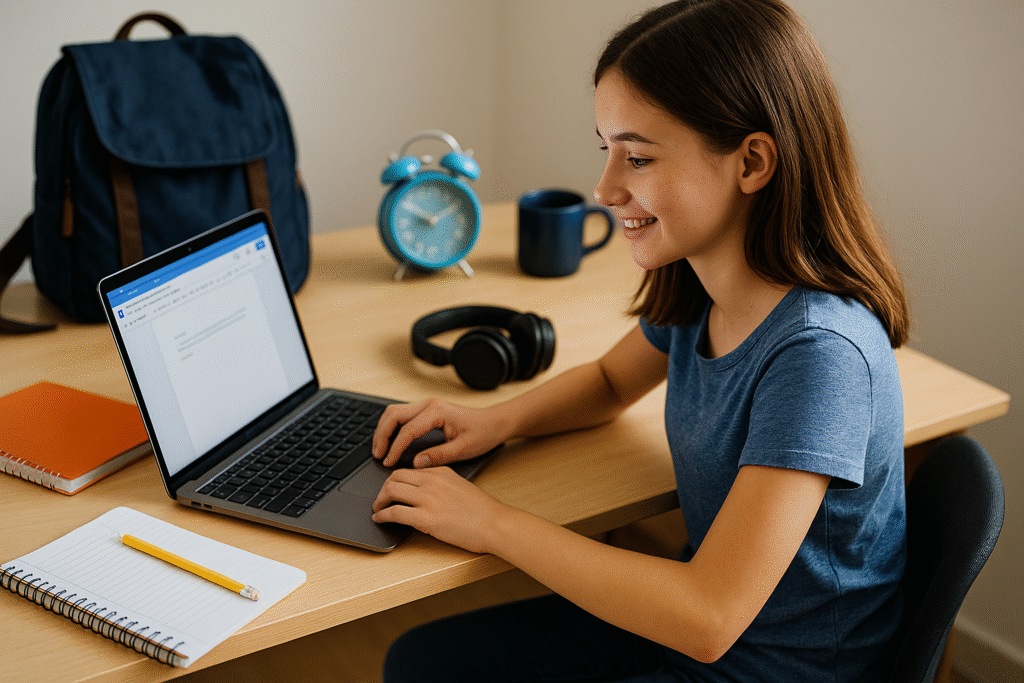Looking for the top laptops for college but feeling overwhelmed by all the choices? You’re not alone! Picking the right laptop for your college years is a big deal. It’s going to be your study buddy, entertainment center, and project partner all rolled into one.
Whether you’re on a tight budget or ready to splurge, there’s a perfect laptop waiting for you. Some cost as little as $300, while others push past $1,500. But here’s the thing – more expensive doesn’t always mean better for your needs.
In this guide, we’ll break down the top laptops for college kids across every price range. We’ll look at budget-friendly options that won’t drain your bank account, mid-range laptops that offer the best bang for your buck, and premium machines that can handle anything you throw at them.
You’ll learn what makes a great college laptop, see real reviews of the best models, and figure out exactly which one fits your major, lifestyle, and wallet. By the end, you’ll know exactly which laptop to buy before classes start.
Ready to find your perfect college companion? Let’s dive in!
What Makes a Great College Laptop?
Not all laptops are created equal, especially when it comes to college life. You need a machine that can keep up with your crazy schedule, survive four years of use, and not cost more than your tuition.
Battery Life That Actually Lasts
Nothing’s worse than your laptop dying in the middle of a lecture. Look for laptops with at least 8 hours of battery life. The best college laptops can push 10-12 hours on a single charge. This means you can go from morning classes to late-night study sessions without hunting for outlets.
Lightweight and Portable Design
Your backpack is already heavy enough with textbooks. A good college laptop should weigh under 4 pounds. Ultra-portable laptops (2-3 pounds) are even better if you’re constantly moving between classes. Trust me, your shoulders will thank you.
Performance for Multitasking
College means juggling multiple browser tabs, streaming videos, writing papers, and video chatting with friends – all at the same time. Look for laptops with at least 8GB of RAM and a modern processor. This ensures smooth performance when you’re running several programs at once.
Built to Last Four Years
College laptops take a beating. They get tossed in backpacks, used in different weather, and pulled out countless times a day. Solid build quality and good reviews from other students matter more than flashy features.
Price That Makes Sense
Here’s the reality: most college students are broke. But buying too cheap can backfire if your laptop breaks after a year. The sweet spot is usually $600-$1000. This gets you reliable performance without breaking the bank.
Key Takeaway: The best college laptop balances portability, battery life, and performance while staying within your budget.
Budget Laptops ($300-$600)
College is expensive enough without spending a fortune on a laptop. The good news? You can get a solid machine for under $600 that handles all your basic needs.
What You Get in This Price Range
Budget laptops won’t win any speed contests, but they’re perfect for everyday college tasks. You can write papers, browse the web, stream videos, and attend online classes without problems. Most come with 4-8GB of RAM and decent processors that handle basic multitasking.
What You Won’t Get
Don’t expect lightning-fast performance or premium materials. These laptops might feel a bit plastic-y, and you won’t be editing 4K videos anytime soon. Battery life is usually 6-8 hours, which is still plenty for most students.
Top 3 Budget Picks
1. Acer Aspire 5 ($400-$500) This laptop is a student favorite for good reason. It comes with 8GB of RAM, a solid processor, and a 15.6-inch screen that’s great for Netflix marathons. The keyboard feels good for typing long papers, and it weighs about 4 pounds.
Pros: Great value, decent performance, full-size keyboard Cons: Build quality feels cheap, average battery life
2. Lenovo IdeaPad 3 ($350-$450) Another crowd-pleaser that punches above its weight. The 14-inch screen makes it more portable than the Acer, and Lenovo’s build quality is usually better than the price suggests. Performance is solid for basic tasks.
Pros: Good portability, reliable brand, decent screen Cons: Limited upgrade options, slower storage
3. HP Pavilion 15 ($450-$550) HP’s budget offering comes with more storage than most competitors and a nice-looking design. The 15.6-inch screen is bright and clear, making it easy to work for hours. Performance is on par with other budget options.
Pros: Lots of storage, good screen, sleek design Cons: Heavier than competitors, mediocre speakers
Best For: Students who mainly need to write papers, browse the web, stream videos, and attend online classes. Perfect if you’re studying liberal arts, business, or social sciences.
Money-Saving Tip: Look for back-to-school sales in July and August. You can often find these laptops for $50-100 less than regular prices.
Key Takeaway: Budget laptops give you everything you need for basic college work without the fancy extras you probably don’t need anyway.
Mid-Range Laptops ($600-$1200)
This is where things get really interesting. Mid-range laptops offer the best balance of performance, build quality, and price. Most college students find their perfect match in this range.
The Sweet Spot for Most Students
Mid-range laptops give you premium features without the premium price tag. You’ll get faster processors, better build quality, longer battery life, and nicer screens. These machines can handle pretty much anything college throws at you.
What Makes Them Worth the Extra Money
The jump from budget to mid-range is huge. You get metal construction instead of plastic, SSDs for faster boot times, and 8-16GB of RAM for smooth multitasking. Battery life often hits 10+ hours, and the screens are much brighter and more colorful.
Top 3 Mid-Range Champions
1. MacBook Air M2 ($900-$1100) Apple’s latest MacBook Air is a college superstar. The M2 chip delivers incredible performance while sipping battery power. You can easily get 12-15 hours of real-world usage. The 13.6-inch screen is gorgeous, and the whole laptop weighs just 2.7 pounds.
Pros: Amazing battery life, super lightweight, excellent performance, great for creative work Cons: Limited ports, expensive repairs, learning curve if you’re used to Windows
2. Dell XPS 13 ($800-$1000) This Windows laptop rivals the MacBook Air in almost every way. The build quality is top-notch with a carbon fiber palm rest and aluminum lid. The 13.4-inch screen has tiny bezels that make it look modern and sleek. Performance is excellent for both work and play.
Pros: Premium build quality, beautiful screen, compact design, good performance Cons: Can get warm under heavy use, limited upgrade options
3. ASUS ZenBook 14 ($700-$900) ASUS packed a lot of value into this laptop. You get a 14-inch OLED screen that makes colors pop, solid performance, and good build quality. The NumberPad (touchpad that doubles as a numeric keypad) is surprisingly useful for spreadsheet work.
Pros: Stunning OLED display, good value, unique features, decent performance Cons: Average battery life, can be hard to find in stores
Perfect For: Students in any major who want a laptop that feels premium and performs well. Great for computer science, engineering, business, and creative fields. These laptops can handle programming, design software, and heavy multitasking.
Why Mid-Range Makes Sense
Think of it as an investment. A $900 laptop that lasts four years costs less per year than a $400 laptop that breaks after two years. Plus, you’ll enjoy using it more every single day.
Pro Tip: Check if your college offers student discounts. Apple, Dell, and other brands often knock $100-200 off for students with a valid .edu email address.
Key Takeaway: Mid-range laptops offer the best overall college experience with premium features that actually matter for daily use.
Premium Laptops ($1200+)
Ready to go all-out? Premium laptops are for students who need serious power or want a machine that’ll last well beyond graduation. These are the laptops that make your classmates jealous.
When Premium Makes Sense
Not every student needs a $1500 laptop. But if you’re studying engineering, computer science, graphic design, or video production, the extra power pays off. These laptops can handle complex software, massive files, and demanding tasks without breaking a sweat.
What You Get for the Extra Cash
Premium laptops use the best materials, fastest processors, and most advanced features. Think all-day battery life, stunning 4K displays, lightning-fast storage, and build quality that feels like luxury. Many come with premium support and longer warranties too.
Top 3 Premium Powerhouses
1. MacBook Pro 14-inch ($1400-$1800) This is Apple’s serious machine for serious work. The M2 Pro chip crushes everything from video editing to 3D modeling. The 14.2-inch Liquid Retina display is absolutely gorgeous, and battery life easily hits 12+ hours. The keyboard and trackpad are the best in the business.
Pros: Incredible performance, amazing display, excellent build quality, great for creative work Cons: Expensive, limited gaming options, only works with Mac software
2. Dell XPS 15 ($1300-$1700) Windows users who need serious power love this laptop. The 15.6-inch 4K display is perfect for design work, and the discrete graphics card handles gaming and video editing. Build quality rivals Apple, and you get more ports than most premium laptops.
Pros: Beautiful 4K display, excellent performance, good port selection, premium build Cons: Heavy at 4.5 pounds, battery life suffers with 4K screen
3. Microsoft Surface Laptop Studio ($1600-$2000) This unique laptop transforms into a drawing tablet, making it perfect for art and design students. The 14.4-inch touchscreen tilts and folds in creative ways. Performance is top-notch, and the pen support is excellent for digital art.
Pros: Unique design, excellent for creative work, great touchscreen, solid performance Cons: Very expensive, limited upgrade options, can get warm
Best For: Students in demanding majors like engineering, computer science, graphic design, architecture, film, or music production. Also great if you plan to keep your laptop for 5+ years or use it for work after graduation.
The Long-Term Investment Angle
A $1500 laptop might seem crazy expensive now, but think about it differently. If it lasts five years, that’s $300 per year. Most premium laptops hold their value better too, so you can sell it later and upgrade.
Financing Options
Many manufacturers offer 0% financing for students. Apple, Dell, and Microsoft all have programs that let you pay monthly instead of all at once. Just make sure you can actually afford the monthly payments.
Reality Check
Be honest about your needs. If you’re studying English or history, a $1500 laptop won’t make you write better papers. But if you’re rendering 3D models or editing 4K videos, the time savings are worth every penny.
Key Takeaway: Premium laptops are an investment in your future, but only buy one if you actually need the extra power for your studies or career goals.
How to Choose Your Perfect College Laptop
Feeling overwhelmed by all the options? Don’t worry – choosing the right laptop is easier than you think. Just follow these simple steps and you’ll find your perfect match.
Start with Your Major
Your field of study is the biggest factor in laptop choice. English majors need something totally different than engineering students.
Liberal Arts, Business, Social Sciences: Any laptop in the $400-800 range works great. Focus on battery life and portability since you’ll mainly write papers and do research.
Computer Science, Engineering: You need more power for programming and complex software. Budget at least $800-1200 for a machine that won’t slow you down.
Graphic Design, Video, Architecture: Go premium or go home. These programs eat up processing power and need great screens. Plan to spend $1200+ for a laptop that can handle your coursework.
Think About Your Real Budget
Be honest about money. Don’t just think about the laptop price – factor in accessories, software, and repairs too.
The 20% Rule: Add 20% to your laptop budget for extras. You’ll probably want a case, mouse, maybe an external hard drive, and possibly Microsoft Office if your school doesn’t provide it free.
Hidden Costs: AppleCare or extended warranties can add $200-300. Replacement chargers cost $80-100. Factor these in if you’re clumsy with electronics.
Consider Your Lifestyle
How you live affects what laptop you need.
Always on Campus: Battery life matters less if you’re always near outlets. You can focus more on performance and screen size.
Commuter Student: Portability is king. Look for laptops under 3.5 pounds with 8+ hour battery life.
Dorm Life: A larger screen might be nice since it’s your main entertainment device. But remember – bigger usually means heavier.
Don’t Forget the Basics
Some features are non-negotiable for college students:
Webcam: You’ll need this for online classes and family video calls. Make sure it’s at least 720p quality.
WiFi 6: Newer WiFi standards mean faster internet on campus networks.
USB-C: More schools are using USB-C chargers and accessories. Having at least one port is smart.
Where to Buy for Best Deals
Best Buy: Great for seeing laptops in person and comparing side-by-side. They often price-match online deals.
Amazon: Huge selection and fast shipping, but harder to return if you have problems.
Manufacturer Direct: Apple, Dell, HP, and others offer student discounts and customization options.
Costco/Sam’s Club: Sometimes have exclusive bundles with software and accessories included.
Refurbished Options: Certified refurbished laptops from manufacturers can save 20-30% with full warranties.
Red Flags to Avoid
Too Good to Be True Prices: If a $1000 laptop is selling for $300, something’s wrong.
Unknown Brands: Stick with established companies that offer good support and warranties.
Outdated Processors: Avoid anything more than 2-3 years old, even if it’s cheap.
Key Takeaway: The perfect college laptop matches your major’s needs, fits your real budget, and works with your lifestyle – not necessarily the fanciest one in the store.
CONCLUSION
Finding the top laptops for college doesn’t have to be stressful. Whether you’re shopping on a tight budget or ready to invest in premium features, there’s a perfect laptop waiting for you.
Remember the key points: budget laptops ($300-600) handle basic college tasks just fine, mid-range options ($600-1200) offer the best overall value, and premium laptops ($1200+) are worth it if your major demands serious power.
Your major matters most when choosing. Liberal arts students can save money with budget options, while engineering and design majors should invest in more powerful machines. Think about your real budget, including accessories and software costs.
Most importantly, don’t overthink it. A good laptop that fits your needs and budget will serve you well through college and beyond. Start your search early, compare prices across different retailers, and don’t forget to check for student discounts.
Ready to find your perfect college companion? Take what you’ve learned here and start shopping. Your future self will thank you for making a smart choice today.
Frequently Asked Questions
Q: What’s the minimum specs I need for a college laptop? A: At least 8GB of RAM, a modern processor (Intel i5 or AMD Ryzen 5), and 256GB of storage. This handles basic college tasks without slowdowns.
Q: Should I buy a Mac or PC for college? A: It depends on your major and personal preference. Macs are great for creative fields, while PCs offer more variety and better gaming. Check what software your classes require.
Q: How much should I spend on a laptop for college? A: Most students find their sweet spot between $600-1000. Budget $400-600 for basic needs, $600-1200 for better performance, and $1200+ only if your major demands it.
Q: Is it worth buying a laptop with a warranty? A: Yes, especially for expensive laptops. College life is tough on electronics. Extended warranties typically cost $100-200 but can save you hundreds in repair costs.
Q: Can I game on a college laptop? A: Some laptops handle light gaming fine, but serious gamers need dedicated graphics cards. Gaming laptops are usually heavier and have shorter battery life, so consider if it’s worth the trade-off.